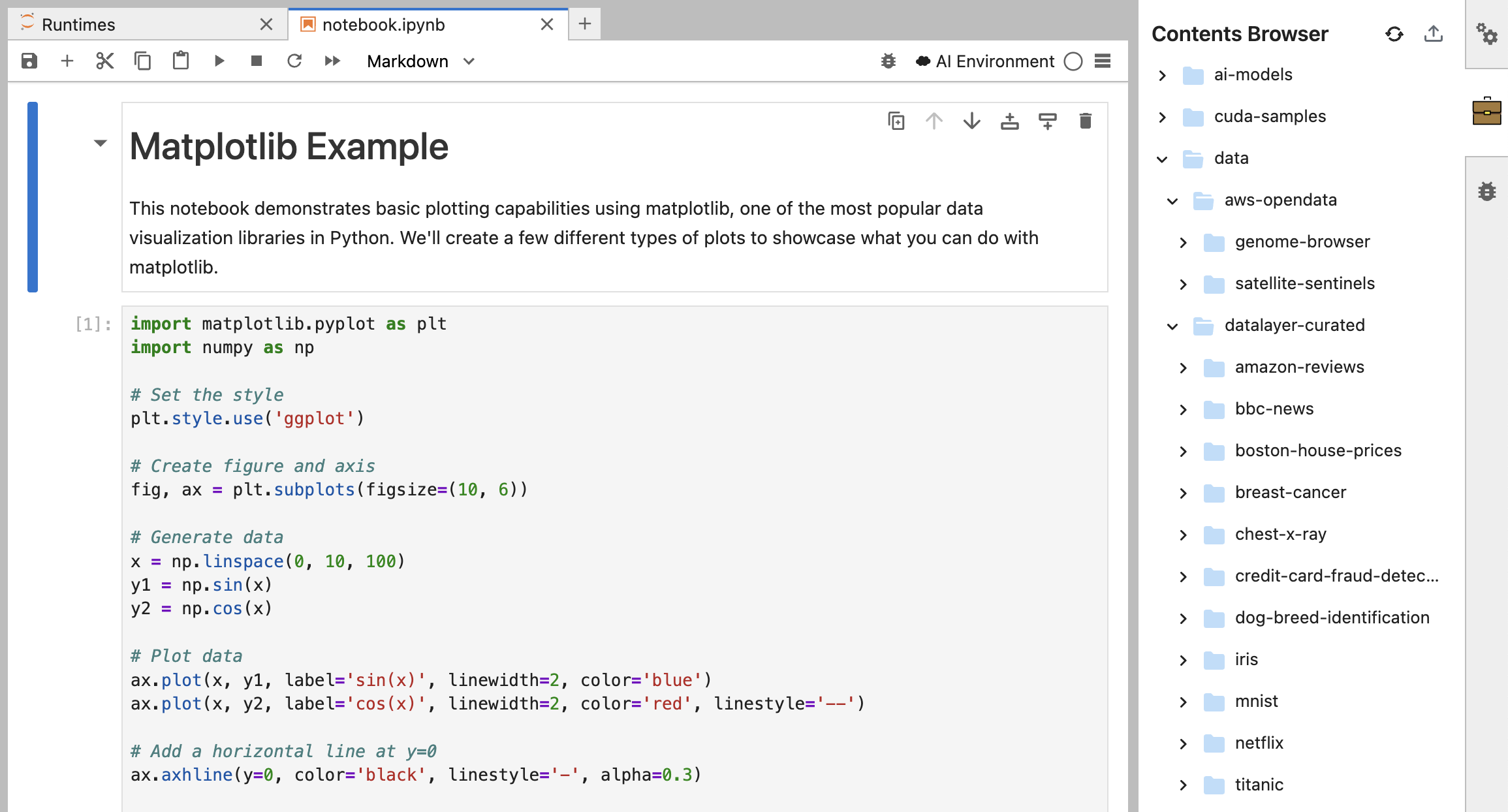Environment Content
The Environment define some content that is made available in your Runtime.
The ~/data folder is available for you to access a collection of pre-loaded datasets.
This feature allows you to jump straight into your analysis without needing to upload your own data, making it easier and faster to get started.
Note that you can view the contents that is available for your Runtime in Jupyterlab via the content icon on the right side. This is available only when a Remote Runtime has been assigned to your notebook.
This directory is set to read-only, so while you won't be able to write directly to it, but you can effortlessly copy datasets over to your User Content for further modification.
Curated Datasets
You'll find a range of popular datasets in the ~/data/datalayer-curated subdirectory, including the classic Iris dataset, the Titanic dataset, and more.
AWS Open Data
Several Amazon Open Data datasets are also available in the ~/data/aws-opendata subdirectory, providing a wealth of data for your analysis.