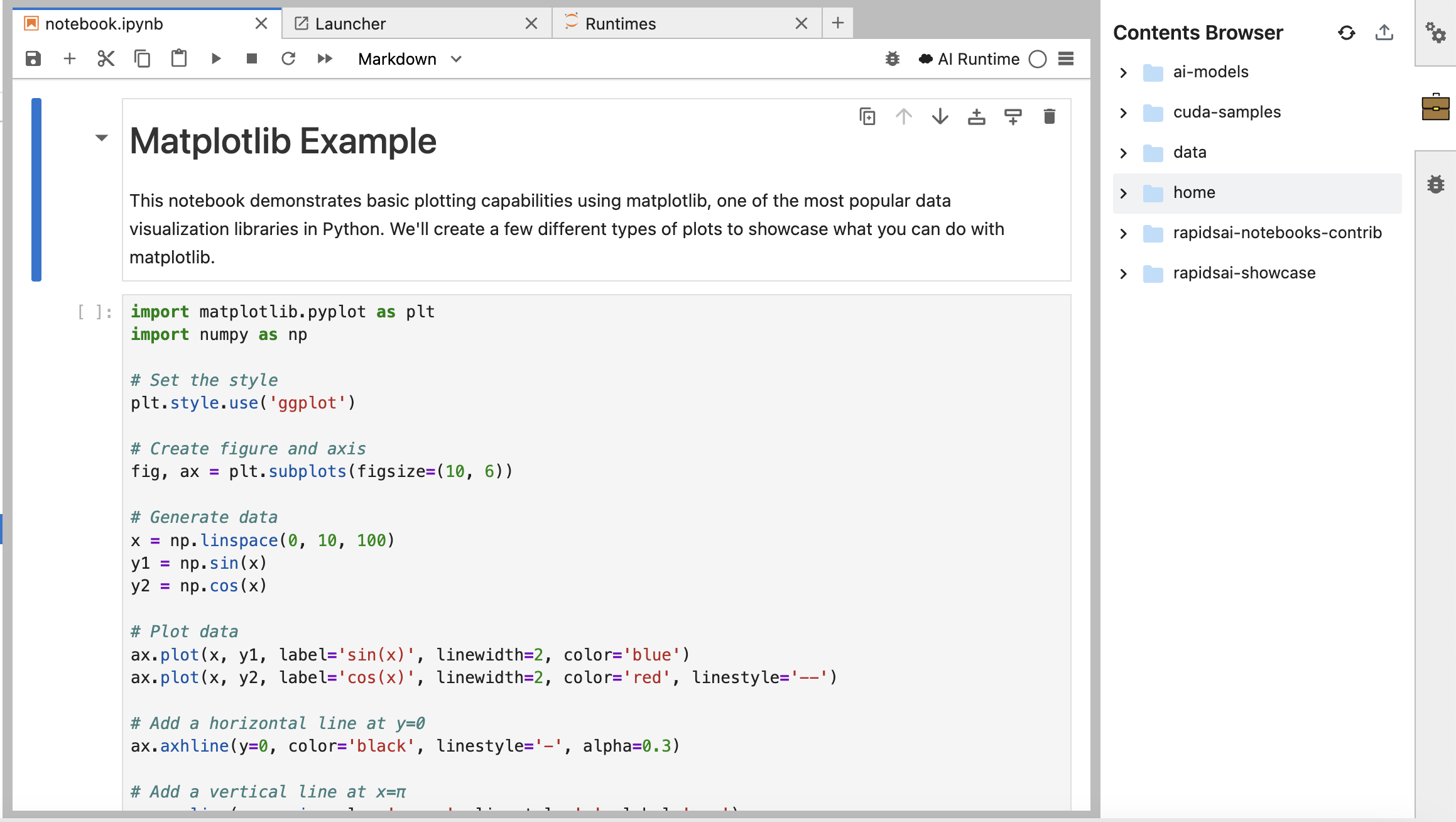User Content
When lauching a Runtime, you can choose whether the Runtime will have access to a user contents, allowing data to be retained between Runtimes sessions. Note that Runtimes with user contents may take longer to start (approximately 15 seconds instead of 3 seconds).
This feature is particularly useful when you need to retain data between sessions or when you want to share data across multiple Runtimes. User content is available under the ~/home directory on the Runtime.
Note that you can view the contents that is available for your Runtime in Jupyterlab via the content icon on the right side.
This is available only when a Remote Runtime has been assigned to your notebook.
Below is the view when a User content was selected when launching the Runtime. You can see the ~/home directory. This means that every files that you create in this directory will be available for the next time you launch a Runtime with user content.