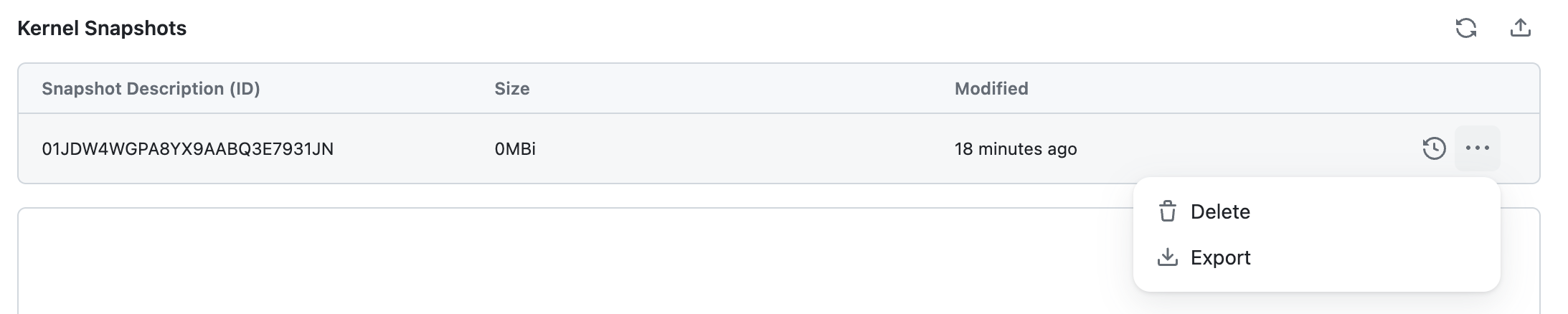Runtimes Snapshots
A Runtime Snapshot is a saved state of a Runtime. It can be used to save the current state of a Runtime, and to restore it later.
info
This allows you to save massive amount of resources and time, as you do not need to re-run the code to get to the same state.
warning
There are a few limitations to be aware of:
- Object Size Limitations: Extremely large objects, such as massive datasets or memory-heavy models, may exceed persistence limits. Consider external contents options, like cloud contents or databases, for these cases.
- Picklable Objects Only: The Runtime state is serialized using Python's pickle module. While common types (e.g., lists, dictionaries, NumPy arrays) are compatible, some objects (e.g., open file handles, certain class instances) may not be. Review the types of objects in your notebook to ensure compatibility.
 Take a Runtime Snapshot
Take a Runtime Snapshot
Instead of pausing your Runtime, you can take Runtime snapshots when needed to save the current state of the Runtime in question. This keeps your current Runtime running, as opposed to pausing the Runtime.
 Load a Runtime Snapshot
Load a Runtime Snapshot
You can load snapshots into any running Runtime to add, to the state of that Runtime, the snapshot state.
 Export a Runtime Snapshot
Export a Runtime Snapshot
You can export a Runtime Snapshot to a local file.
 Import a Runtime Snapshot
Import a Runtime Snapshot
You can import a Runtime Snapshot from a local file.
 Delete a Runtime Snapshot
Delete a Runtime Snapshot
You can delete a Runtime Snapshot.